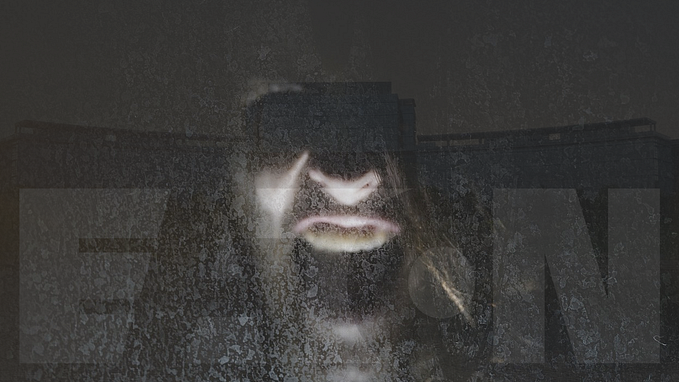Reduce JavaScript Bundle Size by Replacing MomentJS with Date-fns

Why You Should Consider Replacing MomentJS with Date-fns for Your JavaScript Projects
If you’re a JavaScript developer, you’ve likely heard of MomentJS, a popular library for working with dates and times. While MomentJS is feature-rich and widely used, it comes with a significant drawback: its package size. At over 200KB, MomentJS can add a significant amount of bloat to your project, which can impact performance and user experience.
Fortunately, there’s a lighter-weight alternative that you can consider: Date-fns. Date-fns is a modern, modular library that provides a similar set of features to MomentJS, but with a much smaller package size. At just over 8KB, Date-fns can help you to keep your project lightweight and fast.
So, why should you consider replacing MomentJS with Date-fns? Here are a few key benefits:
- Smaller package size: As mentioned, the primary benefit of Date-fns is its significantly smaller package size. This can help you to reduce the size of your project and improve performance.
- Modular design: Date-fns is designed as a set of modular functions, rather than a monolithic library. This means that you only need to import the functions that you actually use, further reducing the size of your project.
- Better performance: Date-fns is optimized for performance, making it faster and more efficient than MomentJS in many cases.
- Up-to-date: Date-fns is actively maintained and follows modern JavaScript standards, ensuring that it stays current and relevant.
If you’re looking to reduce the size of your JavaScript project and improve performance, consider replacing MomentJS with Date-fns. You’ll get all of the features you need with a much smaller package size and better performance.
Follow Me to Stay Up to Date for More Tips & Tricks! 🔔😜
How to Replace
Date-fns is a popular JavaScript library for working with dates and times, and it can be used as an alternative to Moment.js in applications that do not require all the features of Moment.js. Here are the steps to replace Moment.js with date-fns:
- Install date-fns: The first step is to install date-fns using a package manager like npm or Yarn. To do this, open a terminal and navigate to the root directory of your project. Then, run the following command:
npm install date-fnsThis will install date-fns as a dependency of your project. Alternatively, you can use Yarn by running the following command:
yarn add date-fns2. Import date-fns functions: Once date-fns is installed, you can import the functions you need into your code. date-fns has a large number of functions available, and you can choose to import only the ones you need, rather than the entire library. This can help reduce the size of the bundle.
To import a function, you can use the following syntax:
import { functionName } from 'date-fns';For example, to import the format function, you can use the following code:
import { format } from 'date-fns';You can also import multiple functions at once by separating them with a comma, like this:
import { function1, function2, function3 } from 'date-fns';3. Replace Moment.js functions with date-fns functions: After importing the date-fns functions, you can start replacing the Moment.js functions with their equivalent date-fns functions.
date-fns and Moment.js have many similar functions, but they often have slightly different names and syntax. For example, to format a date using Moment.js, you might use the following code:
moment().format('YYYY-MM-DD');To achieve the same result using date-fns, you can use the following code:
format(new Date(), 'yyyy-MM-dd');Here are a few more examples of how to replace common Moment.js functions with their equivalent date-fns functions:
moment().startOf('day')becomesstartOfDay(new Date())moment().endOf('day')becomesendOfDay(new Date())moment().add(1, 'day')becomesaddDays(new Date(), 1)moment().subtract(1, 'month')becomessubMonths(new Date(), 1)
It’s worth noting that date-fns uses a different syntax for formatting dates and times. While Moment.js uses a string format like 'YYYY-MM-DD', date-fns uses tokens like 'yyyy-MM-dd'. You can find a full list of tokens in the date-fns documentation.
4. Remove Moment.js from the project: Once you have replaced all the Moment.js functions with their equivalent date-fns functions, you can remove Moment.js from the project by uninstalling it using a package manager. To do this, run the following command:
npm uninstall momentAlternatively, you can use Yarn by running the following command:
yarn remove momentThinks
Writing has always been my passion, and it gives me pleasure to help and inspire people. If you have any questions, feel free to reach out!
Thank you for reading this far. Please give this article a round of applause if you can, or give me a follow. I will thank you from the bottom of my heart.